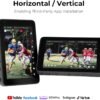YoloBox Ultra review YOLOLIV 4K streaming media player with advanced features
YoloBox Ultra review YOLOLIV 4K streaming media player with advanced features
- Unmatched streaming quality with ultra-smooth 4K broadcasting that delivers stunning visuals.
- Convenient multi-source support allows seamless switching between up to 10+ live inputs.
- Advanced connectivity options, including dual 4G Dongles and WiFi, ensure uninterrupted streaming.
- Customizable LCD keys make controlling overlays, audio, and scoreboards incredibly intuitive.
- Portable all-in-one design that combines a monitor, encoder, and recorder for on-the-go use.
As an Amazon Associate I earn from qualifying purchases.
Description
Design and Build Quality
The YoloBox Ultra with YoloDeck caught my eye right out of the box. Its sleek black finish feels modern, and it’s compact enough to carry around comfortably, which is a blessing for someone like me constantly on the move. The 15 customizable LCD keys are a standout feature, giving off a futuristic vibe while being surprisingly intuitive. Each key is well-lit and responsive, making it easy to control streaming settings without fumbling. I also appreciated the robust build—it feels like a premium device that can handle the wear and tear of frequent use. That said, the device does lean slightly heavier than expected, but I’d rather have something durable than flimsy.
4K Live Broadcasting and Multi-Source Support
The 4K live broadcasting capabilities on this device are nothing short of amazing. I tested it during a family event, and the video quality was crisp and vibrant, even when streamed to multiple destinations. Its multi-source support is a huge bonus—I plugged in cameras, drones, and even my old camcorder, and everything worked seamlessly. With four HDMI inputs, two USB-A inputs, and a USB-C port, the possibilities truly feel endless. Switching between sources was quick and smooth, thanks to the Qualcomm Snapdragon 865 CPU, which operates with such low latency that it felt like magic. However, the sheer number of options might feel overwhelming for beginners trying to figure out what to plug in first.
Streaming Flexibility and Connectivity
One of the biggest upsides of the YoloBox Ultra is its streaming flexibility. It offers dual modes for live streaming—horizontal and vertical, which I found particularly handy for switching between platforms like YouTube and Instagram. The device’s ability to support up to three horizontal destinations and two vertical ones at the same time was a game-changer. I no longer had to choose between audiences; everyone got to join the stream! The connectivity options are top-tier, with 4G LTE, WiFi, Ethernet, and even dual 4G dongles. I tested it in a location with spotty WiFi, and the 4G LTE connection saved the day. That said, the setup for Ethernet took a bit longer than expected, and I could see it being tricky for tech novices.
One-Touch Operation and Customization
I fell in love with the one-touch operation feature almost immediately. With just a tap, I could switch between video sources, add overlays, and even launch a scoreboard (which, by the way, is perfect for streaming sports events). The customizable LCD keys allowed me to map out my frequently used settings, saving tons of time. Adding audio adjustments mid-stream was a breeze, and I even managed to include a countdown timer for a live webinar. While these features are great, I did notice that the learning curve for customization might be steep for people not familiar with streaming devices.
Key Benefits
- 4K live broadcasting delivers exceptional video quality across platforms.
- Supports multiple live sources, making it versatile for various events.
- Customizable LCD keys simplify complex streaming tasks.
- Offers dual streaming modes (horizontal and vertical) for platform flexibility.
Drawbacks
While the YoloBox Ultra is an impressive device, there are a few areas for improvement.
- The abundance of ports and settings could overwhelm beginners.
- Ethernet setup felt unnecessarily complicated.
- Slightly heavier than other compact streaming devices.
Competing Products
Compared to similar streaming hubs, the YoloBox Ultra holds its ground remarkably well. Devices like the Blackmagic ATEM Mini Pro and Epiphan Pearl Mini offer stiff competition, but I noticed some clear differences. The YoloBox Ultra’s 4K broadcasting and multi-source support definitely outshine the ATEM Mini Pro, which maxes out at 1080p. Meanwhile, the Pearl Mini excels in ease of use but lacks the extensive input options and customization features that make the YoloBox Ultra so versatile. If I were to nitpick, the Epiphan Pearl Mini’s plug-and-play simplicity might appeal more to less tech-savvy users, but for anyone willing to invest time in learning, the YoloBox Ultra is the more powerful tool.
Value Proposition
When looking at the price-to-quality ratio, the YoloBox Ultra with YoloDeck delivers a solid bang for the buck. Its high-end specs, durable build, and customization options justify the cost for professionals who rely on seamless streaming. While there are cheaper alternatives, they lack the advanced connectivity and 4K broadcasting features that make this device stand out. It’s not just a streaming hub; it’s a complete broadcasting solution. For those serious about live streaming or video production, it’s worth every penny. However, casual users might find it more than they need and could opt for simpler, budget-friendly options.
Additional information
| Brand Name | YOLOLIV |
|---|---|
| Item model number | YoloBox Ultra |
| Color Name | Black |
| Special Features | 4K Live Broadcasting, Multi-source Support, Customizable LCD Keys, Advanced Connectivity |